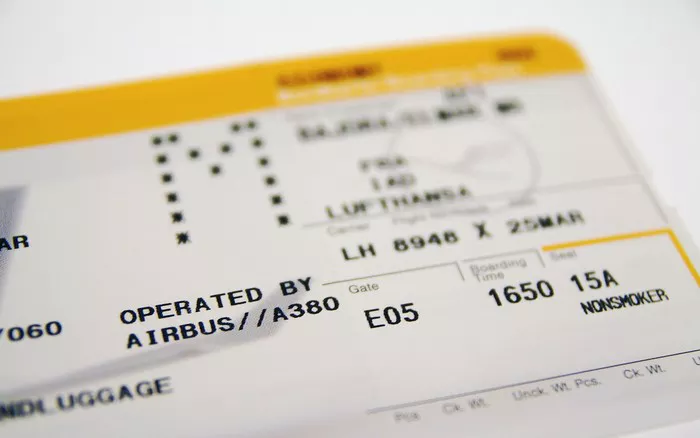Traveling by air is convenient and fast, but before you get to the airport, it is crucial to ensure your airline ticket is confirmed. Without a confirmed ticket, you might face unexpected travel disruptions or even be denied boarding. This detailed article explains how to check if your airline ticket is confirmed. It covers all the methods, tips, and important information you need to travel confidently. We will also explain key terms and processes related to booking and confirmation in airlines and airport environments.
Understanding What a Confirmed Airline Ticket Means
When you buy an airline ticket, it means you have reserved a seat on a flight. However, having a ticket does not always guarantee your seat is confirmed. A confirmed ticket means the airline has officially reserved your seat on the flight, and you are allowed to board the plane. Airlines can issue different ticket statuses such as “confirmed,” “waitlisted,” or “pending.” Knowing your ticket’s confirmation status helps you avoid last-minute surprises.
Types of Airline Ticket Status
- Confirmed: Your seat is guaranteed. You can check in and board the flight.
- Waitlisted: You are on a waiting list and may get a seat only if someone cancels.
- Pending: Your booking is not fully processed yet and may require additional action.
Why It Is Important to Check Your Airline Ticket Confirmation
Confirming your airline ticket before you travel is essential because it ensures your travel plans are secured. If your ticket is not confirmed, you risk being denied boarding at the airport, causing stress and potentially losing money on non-refundable bookings. Also, some airlines may cancel unconfirmed reservations shortly before the flight date. Early confirmation lets you plan your journey, arrange transfers, and pack accordingly.
How to Check If Your Airline Ticket Is Confirmed
There are several ways to verify the confirmation status of your airline ticket. Below we explain each method in detail so you can choose the most convenient one for you.
1. Check the Confirmation Email from the Airline or Travel Agent
When you purchase an airline ticket online or through a travel agent, you should receive a confirmation email. This email typically contains your booking reference number (also called PNR), flight details, and ticket status. Look for phrases such as “Confirmed,” “Booking Confirmed,” or “Your Seat is Reserved.” If the status is unclear, you should proceed to other verification methods.
2. Use the Airline’s Official Website
Most airlines offer an easy-to-use “Manage Booking” or “My Trips” section on their official website. You can enter your booking reference (PNR) along with your last name to view the current status of your airline ticket. The website will display if your ticket is confirmed, the seat assignment, and other important flight details.
Step-by-Step Process to Check Online
- Go to the official airline website.
- Find the “Manage Booking,” “My Trips,” or “Check Booking” option.
- Enter your booking reference and last name exactly as on the ticket.
- Review your booking details and confirmation status.
3. Call the Airline Customer Service
If you are unsure or face issues checking online, calling the airline’s customer service is a reliable method. Be ready with your booking reference and personal identification. Airline representatives can provide the most up-to-date information about your ticket status and assist if there are any problems.
4. Use the Airline’s Mobile App
Many airlines now have mobile apps that let you manage bookings, check in, and get real-time updates. After downloading the airline’s app, log in with your booking reference or frequent flyer account to check your ticket confirmation.
5. Check with Your Travel Agent or Online Travel Platform
If you booked your ticket through a travel agent or an online platform (such as Expedia, Kayak, or similar), you could log into their website or app to check your booking status. Alternatively, contact the agent directly for confirmation details.
6. Verify at the Airport
If you could not confirm your ticket status before your travel day, visit the airline’s check-in counter or customer service desk at the airport. Airline staff can verify your booking and help you complete check-in if your ticket is confirmed.
Important Tips When Checking Airline Ticket Confirmation
Keep Your Booking Reference Handy
Your booking reference or PNR is a unique code linked to your airline ticket. Always keep this code accessible as it is required to check your ticket status through most channels.
Double-Check Spelling and Details
When entering your information to check your ticket, ensure your last name and booking reference are typed correctly. Minor errors can prevent the system from finding your reservation.
Check for Ticket Issuance
Some tickets show as “confirmed” only after the airline issues an official e-ticket number. Confirm that your ticket has an e-ticket number assigned, as this confirms your purchase and reservation.
Be Aware of Flight Changes
Airlines sometimes change flight times, gates, or aircraft. Confirm your ticket status regularly, especially closer to the flight date, to stay updated on any changes.
Consider Ticket Validity Periods
Airline tickets often have validity periods within which you must use the ticket. Make sure your ticket is valid for the intended travel date.
Common Issues When Checking Ticket Confirmation and How to Solve Them
Booking Not Found
If the airline’s website or customer service cannot find your booking, check if you are using the correct booking reference. Contact your travel agent or booking platform for clarification.
Ticket Not Confirmed
If your ticket shows as waitlisted or pending, contact the airline immediately. They may be able to upgrade your status or advise alternative flights.
Duplicate Bookings
Sometimes travelers book the same flight twice by mistake. Confirm which ticket is valid and cancel the duplicate to avoid confusion at check-in.
How Airlines Handle Ticket Confirmation
Airlines have complex systems to manage seat inventory and bookings. When you buy a ticket, the airline reserves a seat but may place you on a waitlist if the flight is full. The ticket becomes confirmed when the airline assigns you a seat officially. Airlines often release more seats closer to departure by adjusting overbookings or cancellations.
Conclusion
Checking if your airline ticket is confirmed is an essential step in preparing for your flight. It ensures your travel plans are secure and helps avoid problems at the airport. You can verify confirmation by checking your email, visiting the airline’s website, using mobile apps, calling customer service, or consulting your travel agent. Always keep your booking reference and details handy, and check your ticket status multiple times before traveling. Understanding these processes and knowing how to confirm your airline ticket will make your travel smoother and stress-free.